
How To Root Redmi 8, Unlock Bootloader And Install TWRP Recovery
Easiest Method To Root Redmi 8
Hey, there today in this article, I will guide you on How To Root Redmi 8, Unlock Bootloader Of Redmi 8 And Install TWRP Recovery On Redmi 8. With the help of this, guide You can easily Root Redmi 8, Unlock Bootloader & Install TWRP Recovery.
Redmi 8 is a newly launched device by Xiaomi, and there are a lot of developments coming up for this device. Stay tuned, and I will keep updating you on Custom ROMs, Custom Kernel for Redmi 8.
About Redmi 8
Redmi 8 is having a 6.26 Inch 720 x 1520 pixels IPS LCD, which is protected by Corning Gorilla Glass 5. The display of Redmi 8 comes with a waterdrop notch up-top and a thick bottom bezel that holds the Redmi branding. It has p2i coating on top for dust/ water protection.
Redmi 8 is powered by the Qualcomm Snapdragon 439 chipset, which is an Octa-Core CPU.
It has 4 GB of RAM and 64 GB of Internal Storage. It’s a dual-SIM device with a dedicated micro SD card slot. Moving to the OS, this device runs on MIUI 9 based on Android 9.0 (Pie).
On talking about the camera, it has a Dual Rear-Facing Camera of 12 MP (Primary Sensor) + 2 MP (Depth Sensor). The Front-Facing Camera is an 8 MP shooter and moving to the battery, and it has a massive 5000 mAh battery as compared to the 4,000 mAh battery pack on its predecessor.
It supports 18W Fast battery charging via USB-C, which is excellent, but you will need to buy the fast charger.
We also have a Fingerprint (rear-mounted), accelerometer, proximity, compass sensor. The phone comes in three colours variant Black, Blue, Red.
Step 1 – Unlock Bootloader Of Redmi 8
This is a very important part because without unlocking the bootloader, you will be not able to Root your device, Install Twrp Recovery. So, to Unlock Bootloader of Redmi 8. Just follow the link given below that will take you to a detailed guide on unlocking bootloader.
Step 2 – Install TWRP Recovery On Redmi 8
Once you unlock the bootloader of Redmi 8, now you have the permission to do anything with your device. So, now we have to Install TWRP Recovery so that we can flash files from our device. To install TWRP Recovery follow the steps shown below:
Steps To Install TWRP Recovery On Redmi 8
1.) First off Enable USB Debugging On Your Phone
- Go To Settings >> System >> About Phone >> Tap On Build Number 6-7 Times
- Now Go Back >> Advanced Settings >> Developer Options >> Enable “USB Debugging”
2.) Now You Have To Setup ADB And Fastboot On Windows PC This Is Very Important Step
3.) After That Download TWRP Recovery File On Your PC And Renamed The Downloaded Recovery File Name To twrp.img.
4.) Now Locate The Downloaded Recovery File Then Select It And Press Shift Key From Your KeyBoard And At The Same Time Right Click From Your Mouse & Click On “Open Command Window Here”
5.) Connect Your Phone To PC/Laptop >> And Type The Following Command
adb devices
Once you write this command, you must see your device (Random String). If not, then you have not installed the drivers properly. So, install it properly and try again.
7.) Next Type The Following Command To Boot Your Phone Into Fastboot Mode
fastboot reboot bootloader
6.) Now Type The Following Command To Install TWRP Recovery
fastboot flash twrp.img
The flashing process with a start so, wait till the flashing process completes
7.) Now type the following command to Reboot Your Phone
fastboot reboot
8.) That’s It You Have Successfully Install TWRP Recovery On Redmi 8!
Step 3 – How To Root Redmi 8
Now to Root Redmi 8, follow the below steps, and you will be successfully able to root your phone without any problems. Make sure to follow these steps carefully!
Steps To Root Redmi 8
1.) Download These Files On Your Phone
2.) Now Boot Your Phone Into TWRP Recovery Mode. To-Do That Press & Hold Volume Down + Power Button For 5-6 Seconds.
3.) Once Your Are In TWRP Recovery Mode >> Tap On Install >> Locate “SuperSu.zip” File & Select It >> And “Swipe to confirm flash”
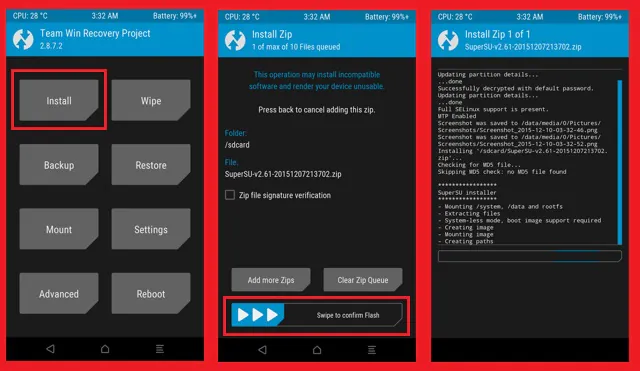
4.) Now Come Back To Home >> Tap On Reboot >> “Reboot System”
5.) That’s It 🙂 Reboot Your Phone, And You Have Successfully Rooted Your Redmi 8
To check if your device is rooted successfully or not, then Go To Playstore & Install This App Root Checker And Check whether your device has been rooted successfully or not.
If you don’t want to root your phone without any data loss, then make sure to try the below method. It’s a new way to root any android device out there safely.
Now If you want to Unroot Redmi 8 then Follow this guide on How To Unroot Redmi 8
Also Read: Install Custom ROM On Redmi 8
Final Words: So, this is all about How To Unlock Bootloader, Root Redmi 8 And Install TWRP Recovery. I have shown you the easiest method to Unlock Bootloader, Root Redmi 8 And Install TWRP. I hope this method worked on your phone. If you want to ask any questions related to this post, then make sure to comment down below. We would love to hear from you.






0 Comments